
GuideSIGN Markings 2024.8.2

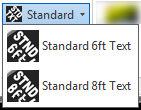
All standard text markings defined in the MUTCD have been pre-drawn for easy insertion.
GuideSIGN Markings provides the standard text as a library of items to be inserted from a series of image menus shown below. Choose the required text from the series of thumbnail menus, then insert the text using the normal click and rotate method done with symbols.
Other texts, such as route text and destinations, can easily be accommodated (see Typed Text Road Markings).
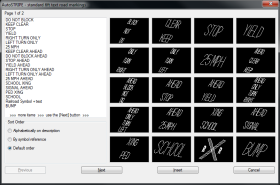
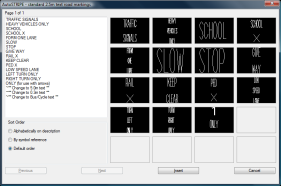
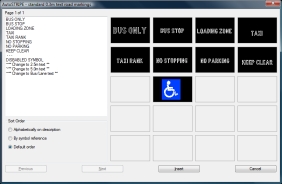
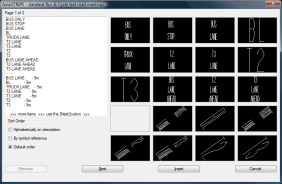
The Split, Fixed distance from, Variable distance from tools described in Split / Fixed + Variable Distance Functions are also available for these markings.